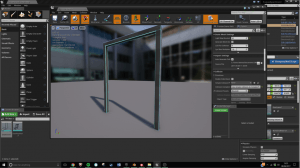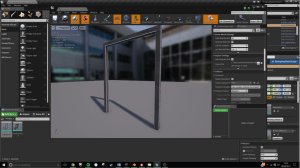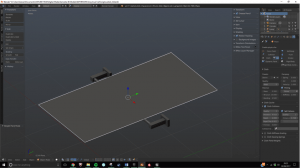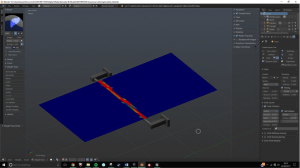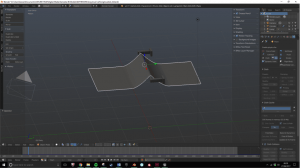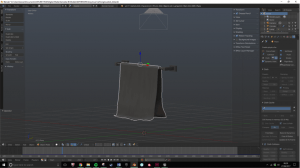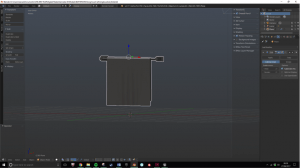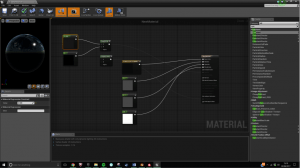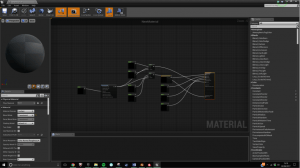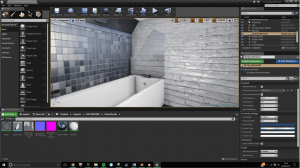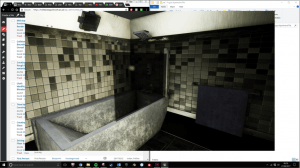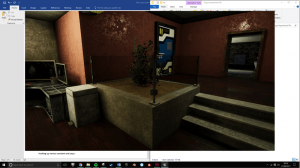As my models became more complex with such as the doorways and the desk which went out various directions. They all had collision barriers that allowed the player to either go through or get close to the object. After some researching online I was able to quickly fix this by going into the mesh settings and changing the option on collision presets from simple as complex to complex as simple. the result of this is that the collision boundary now hugs the base mesh allowing players to walk through doorways giving greater immersion. Below is the menu for editing the model whilst I was toggling the collision so that I could walk through with the camera.
Creating a Rough Fabric material
As the apartment started to come together I noticed that in the center of rooms there was a lot of empty space. This had a negative impact on the room as it made it feel bare and empty. I managed to come up with a solution for this by placing large rectangular rugs. At first, I struggled with creating the rug material. I wasn’t able to mimic the density of a rug. I played around with some different masks to create the illusion of dirt I managed to succeed with this by using a rust material and darkening the colour. This achieved its goal as not only did it look like the material now had impurities but also that it had seen use over a large period of time.
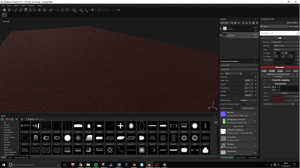
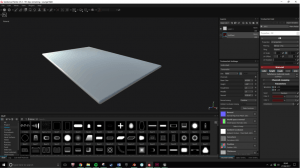
Cloth Modifier in Blender
In a few tutorials and Unreal Engine builds, I had watched online I noticed that lots of people used the cloth modifiers to create fabric looking materials such as towels or curtains. I wanted to try this out for the bathroom as I thought it would look good if I had some fabric based models in. In addition to that once textured the matte like substance will break a scene up well by giving the viewer something interesting to look at.
The first stage was to create a 2d plane over an object I had made earlier. This is so that the cloth model has something to collide with and follow real world physics.
I had to mark out where I needed the material to stay rigid whilst the rest simulates fabric following gravity. I did this by going into the weight painting menu and painting along the spine red to signify it stay rigid.
I then baked out the 10 seconds after it has fallen so that I can go through frame by frame and pick which would suit a static model best. By learning how to create fabric materials will allow me to create other objects such as curtains or duvets for beds. Bringing items that have curves is good to make a sense look more interesting to look at. In addition to this, it also gives greater angles for lost to reflect off.
Time lapse of Construction
Whilst I was working I decided to record my screen so that I could speed it up for a time-lapse. As this is a good way of showing my working over a long period of time. In this time-lapse, I cover various models but predominantly I am learning a new method of modelling in blender which is using the cloth modifier to create fabric based items. This is useful when creating items such as towels like the one seen in the video. I also used the cloth modifier for the duvet on top of the bed.
Creating Glass
For various parts of the apartment would need glass. I attempted with glass materials in substance painter and how I could apply this to my model. However when imported the glass in it turned out that the material waste translucent. This was a step back as ideally I wanted to be able to see through the glass.
I followed a tutorial I found online which went through the steps of making clear glass. The images below are the workflow I took to achieve this. However, even though the glass was translucent it was nearly impossible to see as it had no roughness or colour applied to it.
I decided to research further into other tutorials to achieve this.
I used a node based system by adding various maps with different values. The material slowly built on top of it’s self until it was ready to put into my demo project. Each map is affecting part of the overall material. The translucency is controlled by a another map with a sepecular value inputted in to it.
The Image’s below are when I applied a roughness map to the glass materials I also added In a navy base colour map so that when looking through the glass there would be a noticeable difference. Another aspect I noticed that depending on the lighting and environment around it the glass would reflect light differently giving it another visual appearance. This added to the apartment by making more immersive and aesthetically pleasing to the player.